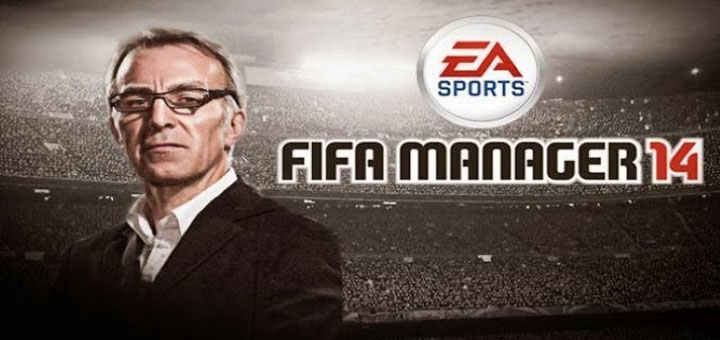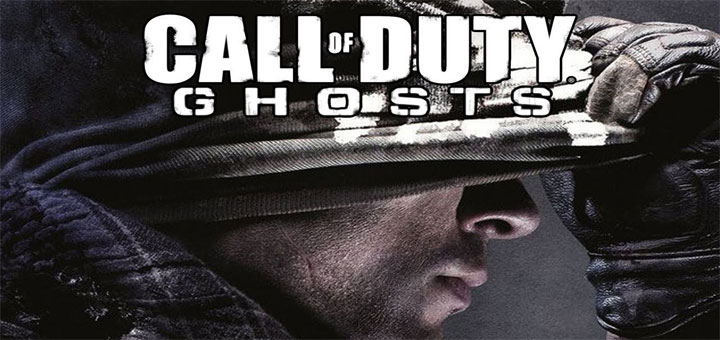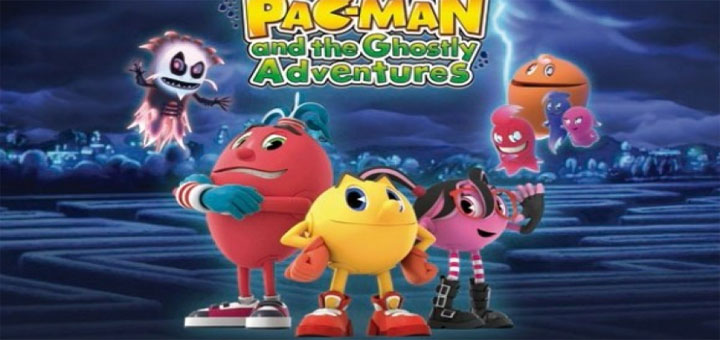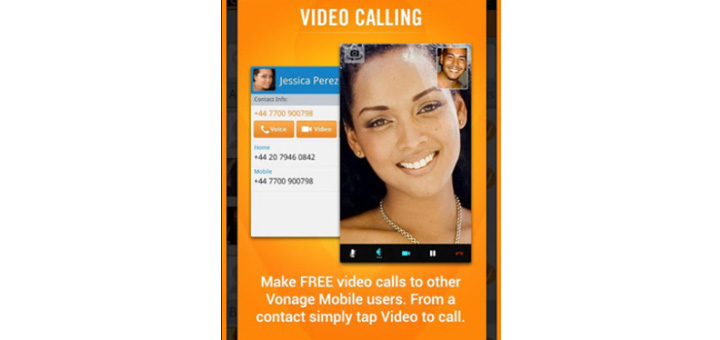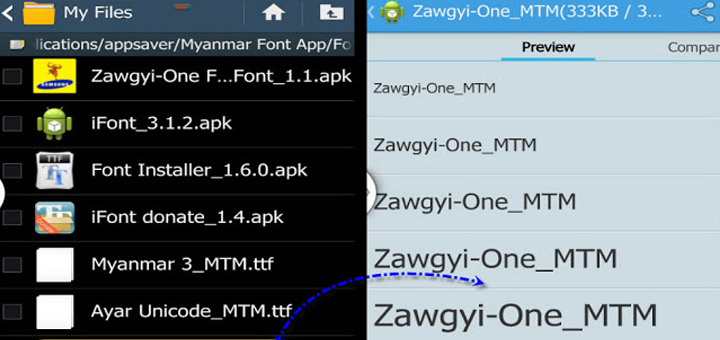ကျွန်တော်တို့ဆီမှာ Google Play Store သုံးလို့ရတာ သိပ်မကြာသေးဘူးပေါ့ဗျာ။ သုံးတဲ့ လူတွေလည်းများပါတယ်။ ကြိုက်လဲကြိုက်ကြပါတယ်။ Play Store ဆိုတာ ဘာလဲဆိုရင် Android စနစ်သုံးဖုန်းတွေမှာ အသုံးပြုလို့ရနိုင်တဲ့ Apk File များကို အမျိုးအစားများစွာခွဲထားပြီး အခမဲ့ အသုံးပြုနိုင်အောင် စုထားပေးတဲ့ Googleက Serviceပေးထား ဖြစ်ပါတယ်။
Play Store သုံးချင်တယ်ဆိုရင် Play Storeကို ဖုန်းထဲမှာ Install လုပ်ထားရမှာ ဖြစ်ပါတယ်။ တချို့ဖုန်းတွေမှာ Play Storeကို Install လုပ်ထားပေမယ့် အသုံးပြုလို့ မရတာတွေရှိတတ်ပါတယ်။ ဒါကြောင့် Android စနစ်သုံးဖုန်းတိုင်းမှာ Play Storeကို အဆင်ပြေပြေ အသုံးပြုနိုင်အောင် ပြုလုပ်နည်းလေး ပြောပြပေးချင်ပါတယ်။ လုပ်ပုံလုပ်နည်းလေးက ဘာမှမခက်ပါဘူး။ ကိုယ်တိုင် Install လုပ်လို့ရပါတယ်။
လိုအပ်တာတွေက Root လုပ်ထားတဲ့ ဖုန်းဖြစ်ရမယ်၊ Google Play Store .Apk ၊ File Explorer .Apk ရှိရင်ရပါပြီ။ အရင်ဆုံး Play Store .Apk ၊ File Explorer .Apk တို့ကို SC Cardထဲ ကူးထားလိုက်ပါ။
File Explorer .Apkကို Install လုပ်လိုက်ပါ၊ File Explorerကို (R/O)လုပ်ထားပေးပါ။ R/O လုပ်တယ်ဆိုတာ File Explorerကို Permission ရယူတဲ့သဘာပါ။ ပြီးရင် Play Store .Apkကို File Explorer> System> Appထဲ ကူးထည့်လိုက်ပါ။ ဖုန်းကို Reboot လုပ်ပြီး ပြန်တက်လာရင် Play Store စမ်းသုံးကြည့်ပါ အဆင်ပြေသွားပါလိမ့်မယ်။
Play Store ဖုန်းမှာထည့်ထားပြီးသား ပါတယ်ဆိုရင် ထည့်ထားတဲ့ Play Storeကို ဖြုတ်ပြီးမှ ကျွန်တော်ပြောတဲ့နည်းအတိုင်း လုပ်ကြည့်ပါ။ တကယ်လို့ အပေါ်နည်းအတိုင်း အဆင်မပြေရင် နောက် Apkတစ်ခုကို File Explorer> System> App ထဲထက်ကူးထည့်လိုက်ပါ။ Google Login Service .Apkကို ကူးထည့်လိုက်ပါ။ Reboot ထပ်လုပ်ပြီး ပြန်ဖွင့်ကြည့်လိုက်ပါ။ ဒါဆိုရင် အဆင်ပြေသွားပါလိမ့်မယ်။ လိုအပ်တဲ့ Apkတွေကို အင်တာနက်ကနေ ရယူ အသုံးပြုလို့ရပါတယ်။ အဆင်ပြေစွာ စမ်းသပ် အသုံးပြုနိုင်ကြပါစေဗျာ။