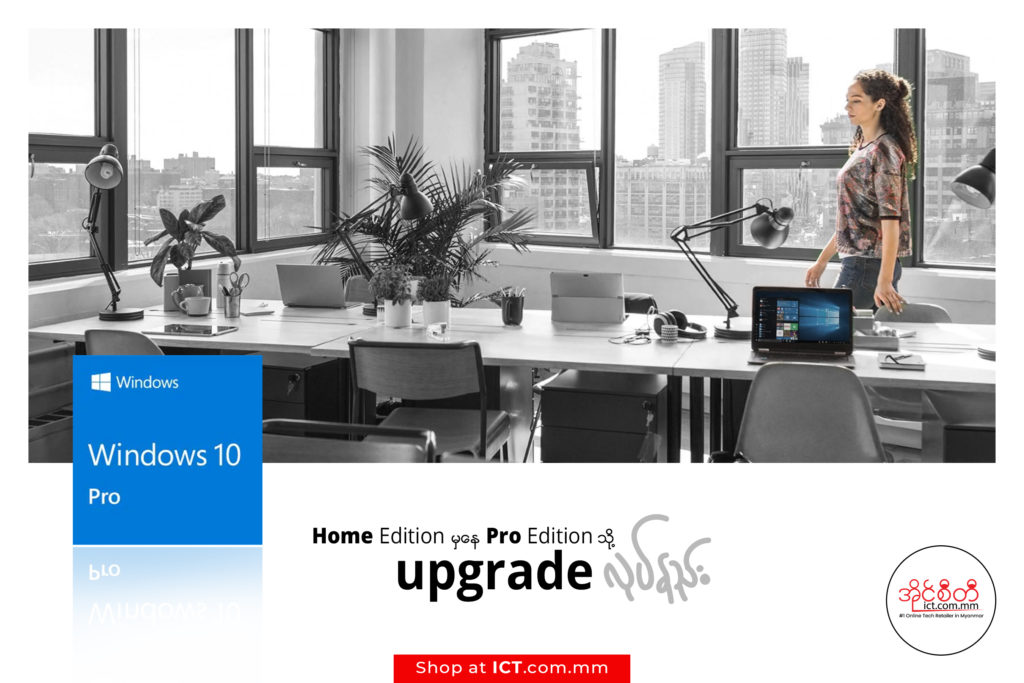အခုနောက်ပိုင်း လက်ပ်တော့ တွေတိုင်းနီးပါးမှာ Windows 10 License Home Edition တွေပါဝင်လာကြတာကြောင့်Windows 10 user တွေပိုမိုများပြားလာပါတယ်။ အဲ့ဒီအထဲကမှ လုပ်ငန်းပိုင်းဆိုင်ရာမှာအသုံးပြုသူတွေအနေနဲ့ Security ပိုင်းလည်းပိုမိုကောင်းမွန်ပြီးFeatures တွေပိုမိုစုံလင်တဲ့Windows 10 Pro ကိုပြောင်းလဲအသုံးပြုကြပါတယ်။ Windows 10 Home ကနေ Windows 10 Pro ကိုပြောင်းမယ်ဆိုရင် Microsoft Store ကနေ Visa Card/ Master Card တွေနဲ့တိုက်ရိုက်ဝယ်ပြီးပြောင်းလဲနိုင်သလို Windows 10 OEM License Key ကိုဝယ်ယူပြီး ပြောင်းလို့ရပါတယ်။
ဒါပေမယ့် Windows 10 OEM License Key ကိုသုံးပြီးပြောင်းတဲ့အခါမှာ အခွေမှာပါတဲ့ Product Key ကအလုပ်မလုပ်ဘူးဆိုတာတွေခနခနဖြစ်တတ်ပြီးWindows ကိုအစကနေပြန်တင်ရတာကြောင့် အထဲက Software, Data တွေကိုပျက်ကုန်တာတွေ၊ အချိန်ပိုကုန်တာတွေဖြစ်ရပါတယ်။
အက်ဒ်မင် ဒီနေ့မှာတော့ Windows 10 OEM License Key ကိုအသုံးပြုပြီး အလွယ်တကူနဲ့ မြန်မြန်ဆန်ဆန် Windows 10 Pro ပြောင်းနည်းကိုပြောပြပေးလိုက်ပါတယ် . . .။
ပထမဆုံး Windows Key + E ကိုနှိပ်ပါ။ ပြီးရင် This Computer နေရာပေါ်လာပါက အပေါ်ဘက်မှာရှိတဲ့ Computer ကိုနှိပ်ပြီး ညာဘက်အလယ်က System Properties ကိုနှိပ်ပါ။ Boxကျလာပါကက အောက်ဘက်နားက Change product key or upgrade your edition of Windows ကိုနှိပ်ပါ။
Activation Tag ထဲရောက်သွားပါက change product Key ကိုနှိပ်ပါ။ Product Key တောင်းပါက default product key – VK7JG-NPHTM-C97JM-9MPGT-3V66T ကိုအရင်ထည့်ပါ။ ပြီးရင် Next ကိုနှိပ်ပါ။ ပြီးရင် စက်ကို Restartချပြီး အဆိုပါနည်းအတိုင်းနောက်တစ်ခေါက်ပြန်လုပ်ကာ Product Key ထည့်ရမယ့်နေရာရောက်ပါက ဝယ်ယူထားသော Windows 10 OEM Product Key ကိုထည့်ပါ။ Windowsကို Upgrade လုပ်လာရင်Start ကိုနှိပ်လိုက်ပါ။ ခနနေ Windows ကျသွားပြီးWindows ပြန်တက်လာသည်အထိစောင့်ပေးပါ။
အခုလိုလွယ်လွယ်ကူကူနဲ့ Windows 10 Pro ကိုပြောင်းနိုင်မယ့် Windows 10 OEM License Key တွေကို အိုင်စီတီ မှာအလွယ်တကူဝယ်ယူလို့ ရနေပြီနော် . . .။
ဝယ်ယူလိုပါက » https://www.ict.com.mm/shop/softwares/operating-systems/